Thursday, June 13, 2013
PTU Tut: Wild One

PTU Tut: Wild One
Tut Written by: KillerKitty
Written on: 6/13/13
This tut was written by me on 6/13/13, any similarity to any other tut or tag is purely coincidental.
This tut is written using Photoshop CS5, but should work with CS1 and up. This tut is written for Intermediate.
Supplies:
Kit: Wild One by Rissa's Designs (Available Here)
Tube: Emo Easter by TonyT (Available Here)
Template: Template 263 by Millie (Available Here)
Mask: DBV Mask 137 by Vaybs (Available Here)
Font: Impact Label Reversed (Available Here)
TUTORIAL:
Open template, tube, and mask. On the template, make the canvas size bigger. I did 900 by 900 to give me some good play. Do that thing with the mask that we do, and move it over to the template and put it in the background. (I used Paper 2.) Copy mask layer, mirror it, and place it next to the other mask layer. They kinda overlap in the middle. Open Paper 7, move it to our canvas, and make a clipping mask on layer 1. Open Paper 9, clipping mask on layer 3. Open Paper Six, Clipping mask to layer 2, resize paper to 68%. Open Paper 5, clipping mask on layer 5, resize to 56%. Open Paper 4, clipping mask on Raster 4, then resize to 46%. Open Paper 10, clipping mask on layer 7, resize to 67%. Open the Emo Easter Close up, and move it over to the canvas. (I don't use the ears.) Clipping mask on Raster 4. Mirror. Move full tube over to the canvas. This is where we start adding elements. Go on, use your imagination.
Go put your name on it. Crop, resize if you want. Make sure you don't cut off the masks. That always looks tacky. Slap your copyright stuff on it, save it, and BAM you are done.
Hope you enjoyed this tut.

Subscribe to:
Post Comments
(Atom)
About Me

- KillerKitty
- I love to play with Photoshop/Paint Shop Pro. I am an amateur (seriously) graphics artist.
Powered by Blogger.
Blog Archive
Search This Blog
Followers
Labels
- Alikas Scraps (2)
- Camilla Drakenborg (1)
- Designs By Vaybs (7)
- Designz By Baby Dragon (2)
- Irish Princess Designs (5)
- Ismael Rac (4)
- Millies Psp Madness (1)
- MissyMinx (1)
- PTU (11)
- Rissas Designs (2)
- Tag (5)
- TonyT (3)
- Tut (5)
- VeryMany (3)
- Wasabi (1)
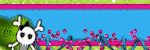
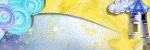

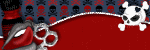
0 comments:
Post a Comment